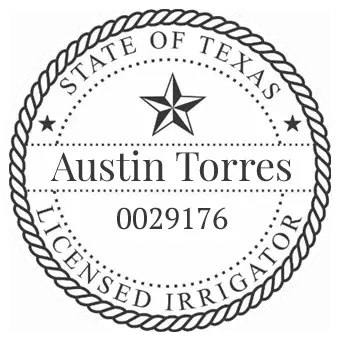Get convenient access to our services anytime, anywhere, simply download the mobile app. From sod, fence and irrigation installs to expert irrigation repairs, it’s all at your fingertips!


Open Chrome and visit the website you want to save. Tap the three vertical dots in the top-right corner, select “Add to Home screen,” enter a name for the shortcut, and then tap “Add.” Confirm by either tapping “Add automatically” or by dragging the icon to a desired location on your home screen.
Open Safari and visit the website you want to save. Tap the Share icon (a square with an upward arrow) at the bottom of the screen, scroll down and tap “Add to Home Screen,” enter a name for the shortcut, and then tap “Add” in the top-right corner to add the shortcut to your home screen.